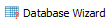
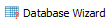
Research
and Compliance Mode note:
In RUO mode, all users can perform these tasks.
In Compliance mode, only ModFitAdmins
and ModFitEditors have permission
to perform them.
The Database Wizard is a tool that makes it easy to set up a database for the ModFit analysis results.
To use the wizard, start by opening a data file and analyzing it so that you have a set of analysis results on the report. Then, start the database wizard by clicking this button, found on the Edit tab of the ribbon bar.
The wizard's greeting page will display.
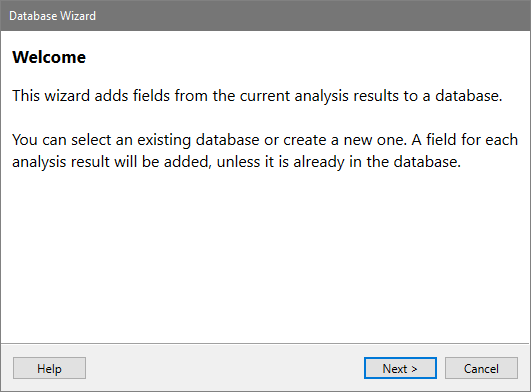
Click Next to proceed. The Database page of the wizard will display.
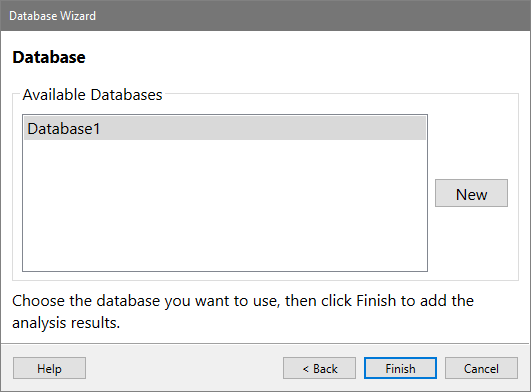
Select an existing database from the list or use the New button to create a new one. Once you have made your selection, click the Finish button to complete the wizard.
The wizard will add fields to the selected database for all of the analysis results that are shown on the report. If a field is already in the database, it will not be added again.