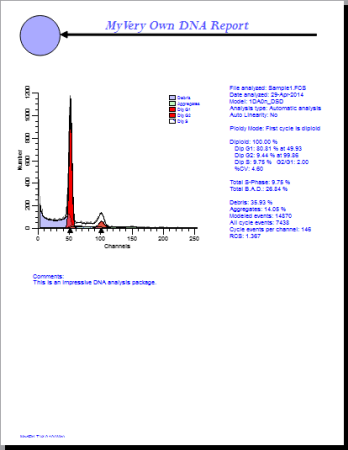
One of the best ways to save time with ModFit LT is to design one or more reports to use as templates. You can open a template and use it as the starting point of your analysis, with your customized comments, graphics, and layout.
In this tutorial, we will design a simple report using ModFit LT's built-in text and graphics tools.
You will see a histogram, but no results. In order to display the results, we have to analyze the data.
Suppose that we want to create a report that looks something like the one pictured below.
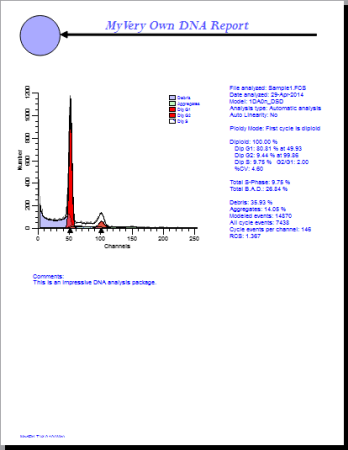
We have added four objects to this report and moved things around a bit. The top of the report contains a circle, arrow, and title text, and there is a new free-form text object in the lower half of the report.
We will build a report template like this simple example.
Building the example
 so that you can see the whole
report page on the screen.
so that you can see the whole
report page on the screen. .
This will insert an ellipse object onto the report page.
.
This will insert an ellipse object onto the report page. . An arrow will be inserted
into the report.
. An arrow will be inserted
into the report. . The Edit
Text dialog will appear. Click the Properties
button.
. The Edit
Text dialog will appear. Click the Properties
button.
OK, we have just one more item to add.
Great. You are done. All that is left is to save the report under some name that we will remember.
Using the template
The report template has been saved. So how does one use a report template? It is really quite simple.
Any time you create a new project in ModFit LT, use the Open Report Template command in the File menu to open your customized report template. After opening your template, use the Save Project button on the Home tab to save your report template as the project's report template.
If you want to use your custom template without creating a project, simply use the Open Report Template command in the File menu to open your customized report template. Once the report template is loaded, open a new data file, and analyze it. All of the results in the template reflect the new sample.
If you want to protect your reports from someone accidentally overwriting them, you can make them "read-only". If someone accidentally tries to save a report by the same name, ModFit LT will require the user to choose a new name for their report.
Note: If you have saved reports with a previous version of ModFit LT, you should load them into this version of the program and save them again to upgrade them to the latest version format.
Summary
You can design report templates that include graphics, text, and the layout you want. Templates can be opened in ModFit LT and used as the starting point for the analyses you do with the program. They can save you time and energy, since you design them only once and use them over and over again.