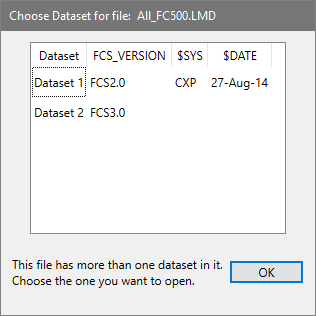
This dialog is used to choose a "data set" for some FCS files. For example, Beckman Coulter files from FC500, Navios, and Gallios instruments commonly create 2 data sets in each FCS file: one in FCS2 format and the other in FCS3 format.
If the file you select contains more than one data set, the Change Data Set dialog will be displayed.
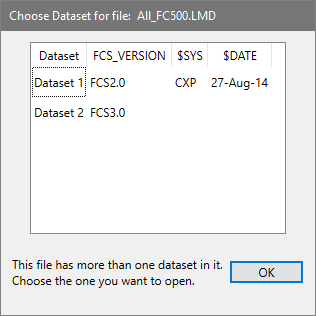
Select the data set from the list of choices, then click OK. The program will re-read the FCS file, extracting the data from the selected dataset for gating and analysis.