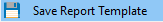
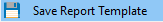
This command saves the current report as a report template so that it can be used with a different model. The command appears in the File menu.
The command displays the standard file save dialog. Navigate to the location where you want to save the report template, enter a name, and click the Save button to complete the command.