

This command creates a new Project. The command appears in the File menu and on the Home tab.
The New Project dialog is displayed.
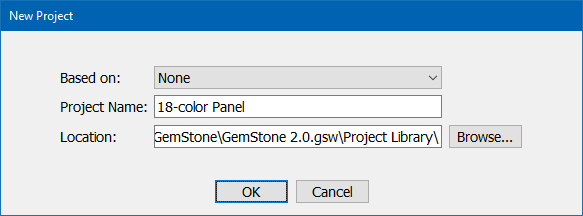
The new Project can be based on any existing Project in the Project Library, or it can be a completely new Project, not based on any Project. When you select a Based on Project, the suggested Project Name for the new Project will update.
The location for the Project can be changed with the Browse button. However, it is recommended to create methods in the Project Library folder, which is the default location.
See also: