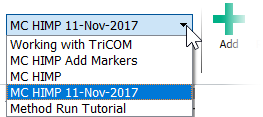
This control is used to select and open a Project from the Project Library. It appears on the Home tab.
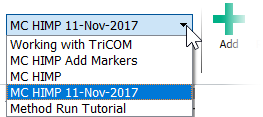
This is the quick and easy way to select a Project for analysis - simply open the list by clicking the down arrow and select the method you want. The Projects that are shown in the list are the ones that exist in your Project Library folder. If you need to open a Project that is not in the Project Library, use the Open Project command.