

This tool allows you to create an expression profile plot on the report or cell types. It is found on the Insert tab of the ribbon, as well as the toolbar for the report and cell type.
Once the tool is selected, click and drag on the report or cell type to create the object. Double-click the object to edit its properties.
Expression profile plots are also contained in the Cell Type Widget and have additional properties in that case. The Cell Type Widget is only visible in Develop mode.
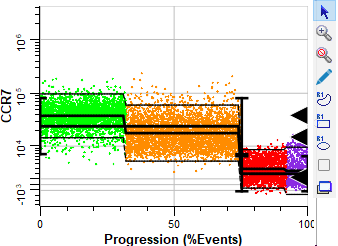
The X-axis of the plot shows state or progression of a selected measurement, and the Y-axis shows the intensity.
Click the axis label to select a different measurement; a menu of choices will be displayed.
Tools to manipulate the plot appear on the right edge of the plot window when the mouse is over the plot. See Expression Profile toolbar for a description of each tool.
Context menu
The context menu can be displayed by right-clicking on the object.
Edit Graphics
Displays the Edit Graphic Options dialog.
Edit Frame
Displays the Edit Frame dialog.
Show Unclassified
Toggles showing/not showing the unclassified events in the plot.
Copy
Copies the object to the clipboard.
Save
Displays the standard Save dialog to save the graphic object to disk.