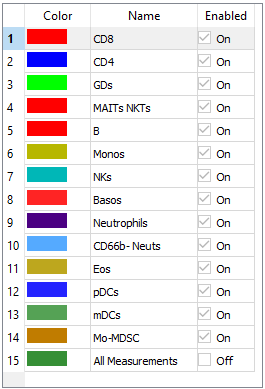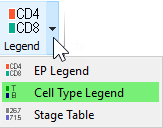
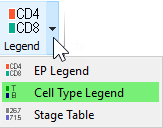
This tool allows you to create a cell type legend on the report or cell types. It is found on the Insert tab of the ribbon, as well as the toolbar for the report and cell type.
Once the tool is selected, click and drag on the report or cell type to create the object. Double-click the object to edit its properties.
The cell type legend shows a list of all defined cell types in the model. The color, name, and other attributes of the cell type can be displayed.