

This command cleans output files from the Project folders. The command appears in the File menu
The Clean Project dialog is displayed.
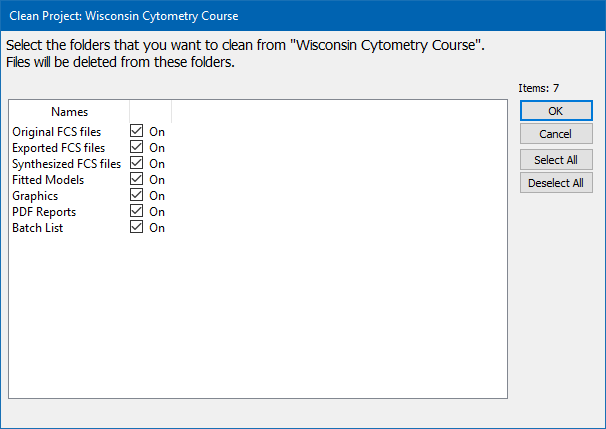
This command acts on files in the current Project, which is displayed in the title bar. Select the files that you want to remove from the Project using the check boxes in the list:
Checkbox Option |
Description |
Location |
| Original FCS files | FCS files that were added to the Project for analysis. | FCS Files/Original folder |
| Exported FCS files | FCS files that created by a process in the Project (e.g. clean-up files). | FCS Files/Exported folder |
| Synthesized FCS files | FCS files that created by synthesized data in the Project. | FCS Files/Synthesized folder |
| Fitted Models | A fitted model can be saved for each FCS file analyzed. | Fitted Models folder |
| Graphics | Graphics can be saved for each FCS file analyzed. | Graphics folder |
| PDF Reports | PDF reports can be saved for each FCS file analyzed. | PDF Reports folder |
| Batch List | The entries in the batch file list on the left side of the main window. | Entries are removed from the list. |
After selecting the items you want to clean (remove), click the OK button to perform the operation.