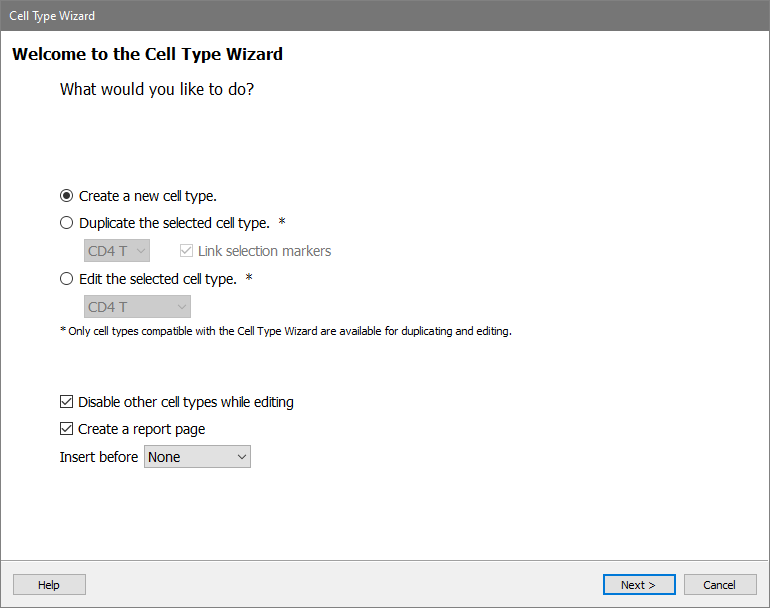
This page of the Cell Type Wizard is used to select the task you want to perform.
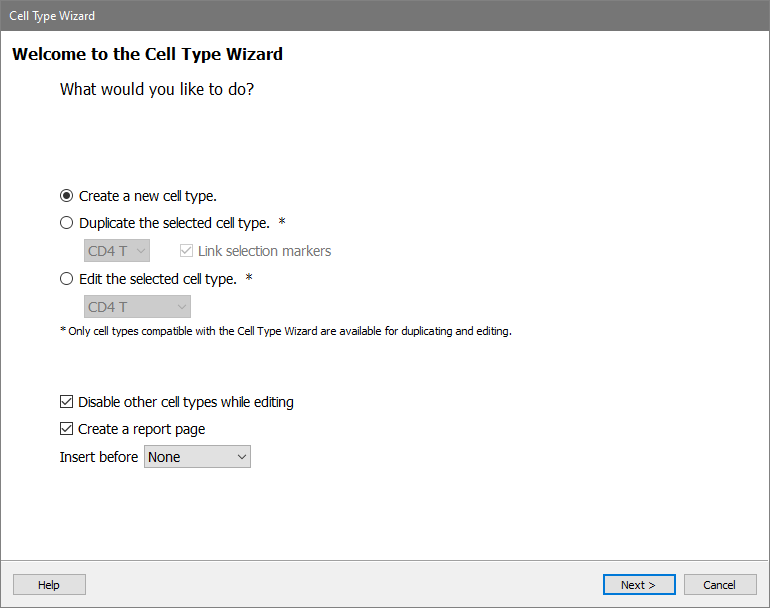
Choose the task:
* Note, some cell types that have been customized outside of the wizard may not be editable in the wizard.
Disable other cell types
With this option enabled, the other cell types in the model will be disabled while the wizard is running. This allows you to build the new cell type as if it is the only cell type in the model.
With the option unchecked, the other cell types will be enabled while building the new cell type. This can be useful for cell types that have fewer events.
Create a report page
Enable this option to create a new report page for the cell type you are creating or editing. The wizard will create a page with plots and tables based on the choices made to create the cell type. The page can be edited and enhanced by the user after the wizard completes.
Insert before
Select where you want to insert the new cell type in the model. By default, a new cell type is appended to the list of cell types (i.e. Insert before "None").