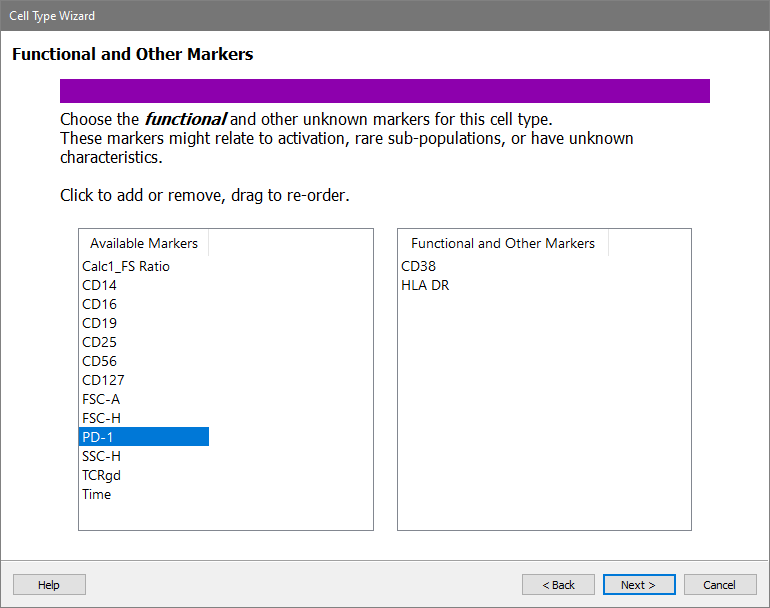
This page of the Cell Type Wizard is used to choose the Functional markers for the cell type.
Functional markers use constant expression profiles or no profile at all. They may, for example, show activation of a marker.
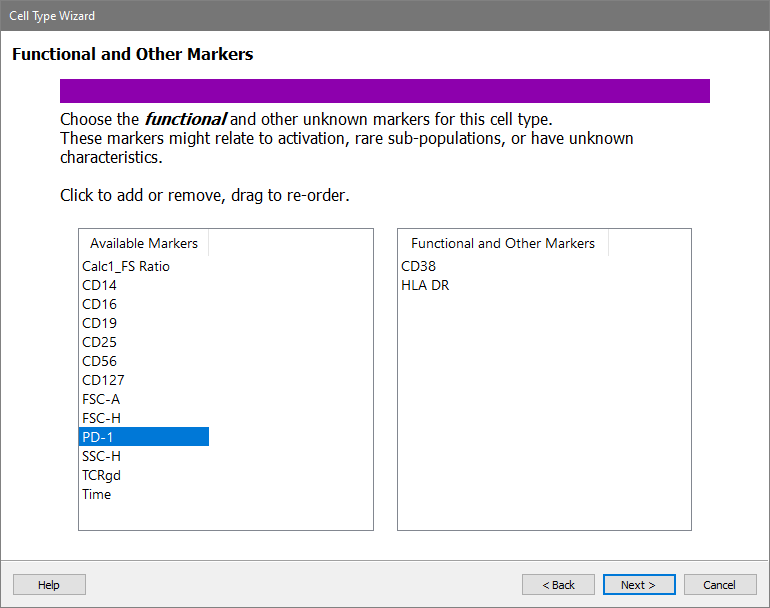
To add a marker, find the marker in the Available Markers list and click it. The marker will be moved into the right-hand list of Cell Type Markers.
To remove a marker, find the marker in the Cell Type Markers list and click it. The marker will be removed from the list and put back into the Available Markers list.